Menu
Magnet To Money Song
Download Instuctions
Step 1: Press the white download button.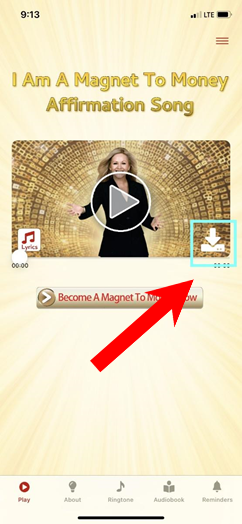
Step 2: Press on the “Save to Files” button.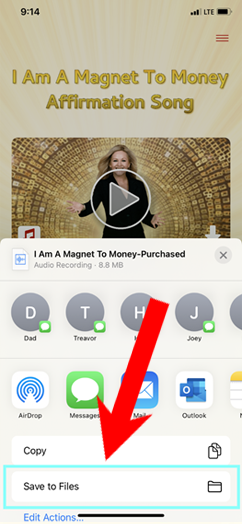
Step 3: Save the song to “On My iPhone”.
Step 4: Open the “Files” app on your iPhone.
Step 5: Press on the “On My iPhone” button.

Step 6: You will now see that the “Magnet To Money” song is in your folder.
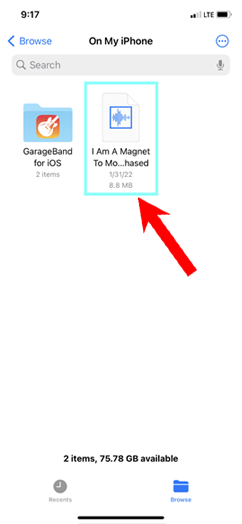
Step 7: Open the “Magnet To Money” file in your folder, and press play. Enjoy!

Step 1: Press the white download button.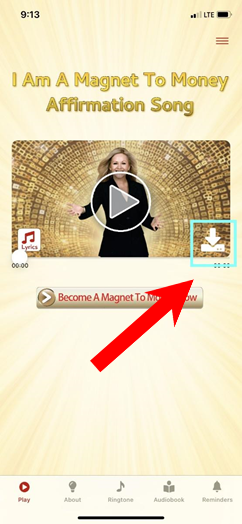
Step 2: Press on the “Allow” button.
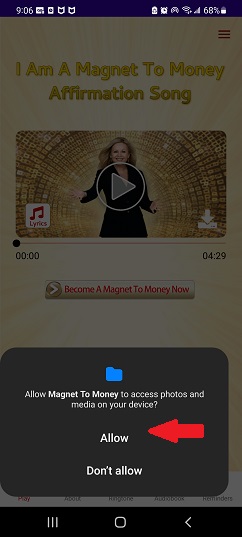
Step 3: Open the “Files” app on your Phone.
Step 4: Press on the “Download” Folder.
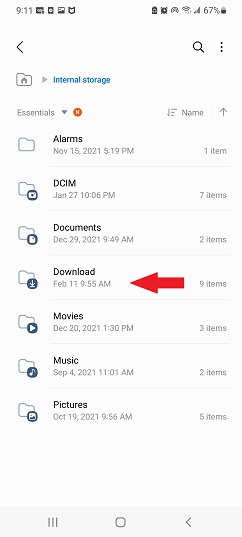
Step 5: You will now see that the “Magnet To Money” song is in your folder.
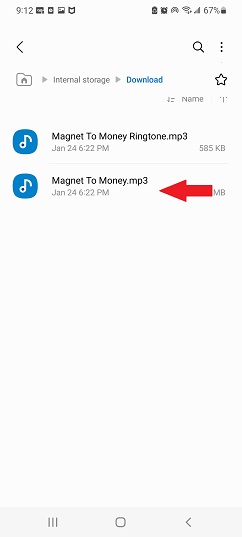
Step 6: Open the “Magnet To Money” file in your folder, and press play. Enjoy!

